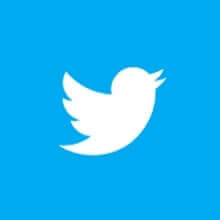2 시스템 구성도
2.1 Neutron을 이용한 네트워크 구성도
Neutron을 이용해서 멀티노드 오픈스택을 구축하려면 서버가 최소 3대 이상 필요하며 각 서버의 자원도 사용자들에게 클라우드 서비스를 제공하는만큼 고사양의 서버가 필요하다.
| 구분 | 컨트롤러 노드 | 네트워크 노드 | 컴퓨트 노드 |
| CPU | 4 Core | 2 Core | 8 Core |
| RAM | 4 GB | 2 GB | 8 GB |
| HDD | 500 GB | 100 GB | 500 GB |
| NIC | 1 EA | 3 EA | 2 EA |
오픈스택을 설치하기 전에 먼저 네트워크 구성도를 보면 컨트롤러 노드의 경우 랜카드 1개, 네트워크 노드의 경우 관리뿐만 아니라 컴퓨트 노드의 인스턴와 통신하므로 랜카드가 3개, 컴퓨트 노드도 마찬가지로 랜카드가 2개 필요하다.

컨트롤러 노드, 네트워크 노드, 컴퓨트 노드에는 다음과 같은 서비스가 설치가 되며, 오픈스택이 릴리즈 됨에 따라 서비스를 추가하여 설치할 수 있다.

3 네트워크 설정
3.1 vSphere 가상 시스템
vSphere Client로 가상 시스템(ubuntu server)을 생성 후 네트워크 정보를 보면 VM 네트워크는 모든 노드와 통신을 담당하고 host_only는 네트워크 노드, 컴퓨트 노트와 통신을 담당한다.
※ 오픈스택 구축 후 인스턴스가 외부와 통신이 되지 않는 경우가 있는데 이는 vSphere Client에서 구성탭 -> 네트워킹 -> 속성 -> VM 네트워크 클릭 -> 편집 -> NIC 팀 구성탭 -> 로드 밸런싱(가상 포트~) 체크

3.2 Ubuntu Server 네트워크 설정
vSphere Client로 Ubuntu Server 12.04.04 LTS 설치 후 오픈스택을 설치하기 전에 그림과 같이 네트워크를 설정해야 한다.
※ 네트워크 대몬 재시작 여러가지 방법
1. # service networking restart
2. # /etc/init.d/networking restart
3. # ifdown eth0 && ifup eth0
4. # ifconfig eth0 down && ifconfig eth0 up
| # 컨트롤러 노드 IP 설정 # vi /etc/network/interfaces # This file describes the network interfaces available on your system # and how to activate them. For more information, see interfaces(5). # The loopback network interface auto lo iface lo inet loopback # The primary network interface auto eth0 iface eth0 inet static address 192.168.0.11 netmask 255.255.255.0 gateway 192.168.0.1 dns-nameservers 8.8.8.8 # /etc/init.d/networking restart |
| # 네트워크 노드 IP 설정 # vi /etc/network/interfaces # This file describes the network interfaces available on your system # and how to activate them. For more information, see interfaces(5). # The loopback network interface auto lo iface lo inet loopback # The primary network interface auto eth0 iface eth0 inet static address 192.168.0.20 netmask 255.255.255.0 gateway 192.168.0.1 dns-nameservers 8.8.8.8 auto eth1 iface eth1 inet static address 10.10.10.21 netmask 255.255.255.0 auto eth2 iface eth2 inet manual up ip link set dev $IFACE up down ip link set dev $IFACE down # /etc/init.d/networking restart |
| # 컴퓨트 노드1 IP 설정 # vi /etc/network/interfaces # This file describes the network interfaces available on your system # and how to activate them. For more information, see interfaces(5). # The loopback network interface auto lo iface lo inet loopback # The primary network interface auto eth0 iface eth0 inet static address 192.168.0.31 netmask 255.255.255.0 gateway 192.168.0.1 dns-nameservers 8.8.8.8 auto eth1 iface eth1 inet static address 10.10.10.31 netmask 255.255.255.0 # /etc/init.d/networking restart |
| # 컴퓨트 노드2 IP 설정 auto eth0 iface eth0 inet static address 192.168.0.32 netmask 255.255.255.0 gateway 192.168.0.1 dns-nameservers 8.8.8.8 auto eth1 iface eth1 inet static address 10.10.10.32 netmask 255.255.255.0 |
▶ openstack 클라우드 구축 (컨트롤러 노드 설치)
▶ openstack 클라우드 구축 (네트워크 노드 설치)
▶ openstack 클라우드 구축 (컴퓨터 노드 설치)
▶ openstack 클라우드 구축 (Neutron 네트워크 생성)
▶ openstack 클라우드 구축 (클라우드 이미지 생성)
▶ openstack 클라우드 구축 (클라우드 이미지 등록)